You're probably here because you're having problems with the ID Photo Code you were issued, so let's see if we can help you out...
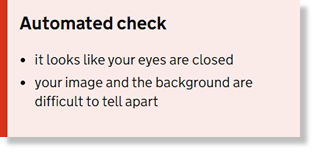 You have entered your photo code and received an 'Automated check' red warning message similar to the one shown here.
You have entered your photo code and received an 'Automated check' red warning message similar to the one shown here.
The result that you are getting from the automated image checking section of HMPO's passport online application is NOT a fail on your image, but what is referred to as a 'Checks Advised'.
Because the image checking system is performed by a computer using facial recognition technology, there are times when the computer is not quite sure about something it is looking at and therefore asks you to manually check that the image complies with HMPO photo regulations.
The 'Checks Advised' result gives a list of things to check, which your passport photo provider will have already done. It then displays the 'Automated check' red warning message to indicate what it is not seeing properly ('Can't find the outline of the head' or 'your image and the background are difficult to tell apart' are common messages).
Your passport photo provider will have seen the same result and satisfied themselves that the image you have been provided, covers all listed regulations before releasing the image to you via your photo code. Every passport photo that is submitted via a photo code will also be checked by a real human being during the passport application process.
"This photo has failed our automated checks for the following reason:"
Then scroll down the 'Automated checks' page and look for this message...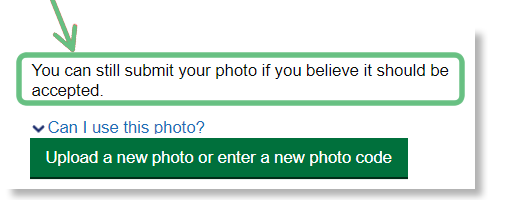
If the above message is displayed, then this is NOT an outright fail on your image, but what is referred to as a 'Checks Advised'.
Because the image checking system is performed by a computer using facial recognition technology, there are times when the computer is not quite sure about something it is looking at and therefore asks you to manually check that the image complies with the DVA photo regulations.
The 'Automated checks' result gives a list of things to check, which your ID photo provider will have already done as they will have seen the same result and satisfied themselves that the image you have been provided, covers all listed regulations before releasing the image to you via your photo code. Every ID photo that is submitted via a photo code will also be checked by a real human being during the driving licence application process.
Back on your 'Automated checks' results page, find the link called 'Can I use this photo?' (as shown above). Clicking this will reveal a new green button that will allow you to use your ID photo and move onto the next step of your driving licence application.
Sometimes, characters in a photo code can be confused, like lower case 'L' with number 'one' or letter 'o' with zero. So double check any characters that may be confusing and try entering your code again.
Sometimes, when copy pasting text, additional hidden characters can get copied into the boxes and these can prevent the retrieval of your ID photo. Try just typing your Photo Code, checking carefully that the right charactors are entered and with the correct case.
If after trying the suggestions above you still cannot get your Photo Code to work then please supply the following information in the box below and click 'Submit Details' so that we can look into it further for you.
- Your Photo Code (Copy/Paste into box for accuracy)
- Your email address (so we can get back to you)
- The exact wording of any error message/warning given

